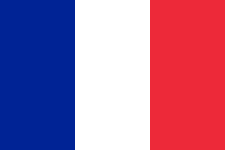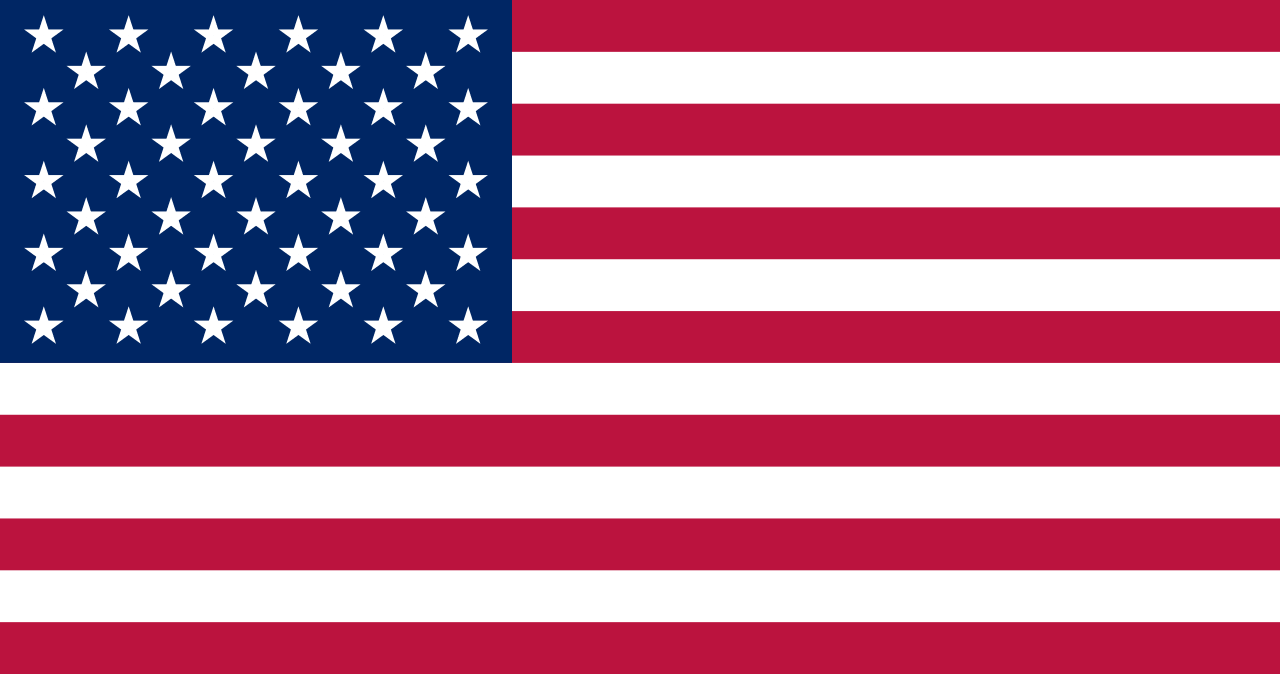Plugin Masters is the worldwide publisher of 4D professional tools
SuperReport Pro v4.6
Let your users create and edit their own reports without having to modify your 4D code or recompile your application.
SuperReport Pro is the most powerful reporting tool for 4D. With over 50 developer routines, a full-featured developer API, enhanced user interface, enhanced HTML interface and web integration, SuperReport Pro is not your ordinary columnar reporting tool, it is a full-featured reporting solution for any application.
In addition, SuperReport Pro has been enhanced to provide greater flexibility when creating custom scripting interfaces, allow developers to install global callback interfaces and includes over 20 new wrapper routines to provide a foundation for improved report customization.
Version 3 was a full rewrite, fully compatible with the previous API as well as the current Unicode and XML standards, with a new property-based API similar to AreaList Pro v9/v10/v11.
SuperReport Pro Version 4 is compatible with 4D v16, v17, v18, v19 and above versions. It brings the new graphic and/or text palette interface for all object properties.
Published by Plugin Masters.
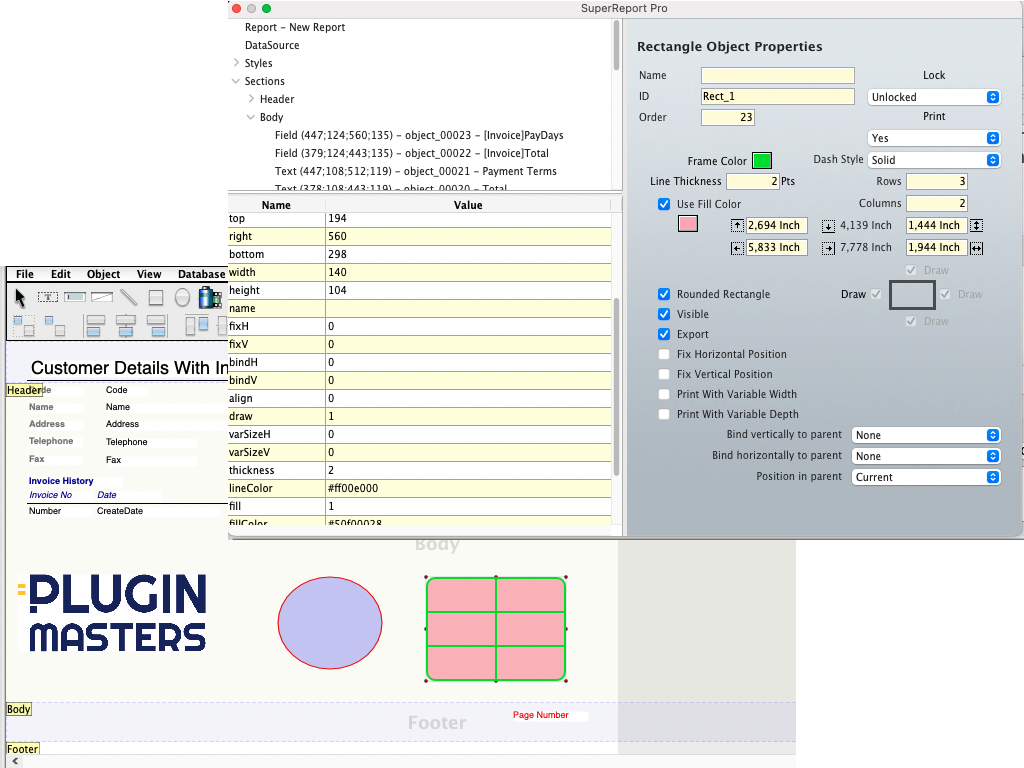
Partner
Single User
Server
Upgrade
Unlimited (annual)
SuperReport Pro's greatest benefit is the fact that it provides the ability for users to create and modify report designs long after a 4Ddatabase application has been completed without requiring any code changes to the database. This benefit is further enhanced in the case of compiled databases - where SuperReport Pro allows reports to be changed without requiring either database changes or recompilation.
SuperReport Pro reports can be held as documents on disk, or be contained within the data file belonging to the database. Thus vertical market applications sold to many customers can be supplied with standard reports, which can later be customized by the user. Since these reports are held in the data file, program updates installed at a later date will have no impact on the different users' systems - the same program update can be sent to all users and all the user's customized reports are preserved!
SuperReport Pro's power does not come at the expense of simplicity. Most users will be able to grasp the concepts involved in designing reports since the editor is so similar to a drawing program. Report operations like break processing which can be cumbersome and complex in 4D are also made simpler, with the user able to specify when breaks occur, and which objects are to be totaled without requiring any code.
SuperReport Pro includes a wide variety of features for creating fully customizable reports. Using the full-featured plug-in area, you can quickly and easily enhance your applications reporting capabilities.
If the standard functionality is not enough, you can take advantage of the complete developer API to further extend the power of SuperReport Pro!
Included in SuperReport Pro are the following features:
- Compatibility with 4D v16 and above, 32-bit and 64-bit
- Palette graphic and/or text interface for easy property settings
- Include a full-featured reporting tool in any application, quickly and easily
- Enhance reporting capabilities using the SuperReport Pro developer API
- Printing 4D fields and arrays, including 2D arrays
- Complete support for creating HTML formatted reports
- Repeating objects for printing related many records
- Support for executing callback routines and object scripts when printing reports
- Support for executing custom scripts for enhanced script management
- Support for custom structure views - great for isolating which tables and fields the user can access
- Developer API for customizing end-user functionality
- Enhanced Editor Customization
- Print AreaList Pro areas, or save them as HTML
SuperReport Pro Version 4 is compatible with 4D v16 to v19+ and above versions in 32-bit (up to v17) and 64-bit modes. It brings the new graphic and/or text palette interface for all object properties.
Version 3.4 includes the new "first line indent/hanging indent" and "keep together" properties, as well as many enhancements and fixes.
Version 3.3 brings new features that will make your reports even more powerful:
- Support of e-Node’s Online Instant Activation: one-click registration, no need to recompile, no need for serial numbers or machine IDs!
- SR_ModifyTable command to add, move or delete columns on the fly from a SuperReport Pro table
- Associated menu items and shortcuts: Insert Column(s) into Table, Move Table column(s), Delete Table column(s)
- SRCurrentRun and SRRepeatNum variables to control script execution
- Alternate row colors and settings
- Extended support of Picture variables/fields
- Background color support for attributed (multi-style) text
- Editor feature: when an object overflows to the next section, a small red triangle is drawn
- Edit > Change Object menu item to modify object types
and much more: see the SuperReport Pro Release Notes.
It is included in the Partner and Unlimited OEM Licenses.
4D databases demonstrating SuperReport Pro v4 features
- One code line printing an AreaList Pro area with SuperReport Pro - v19
Registration
SuperReport Pro requires a registration key to unlock the product making it a full working version.
Without the registration key, the plugin will operate in demonstration mode during 20 minutes.
Registering your License
There are four ways to register your license:
- using the Demo mode dialog “Register” button,
- though a text file,
- in your 4D code with a command,
- through the online registration system.
Yearly licenses such as Unlimited single user, OEM and Partner do not require any serial information or online registration. The only way to register these licenses is through the registration command.
Licensing
Like all Plugin Masters plug-ins, SuperReport Pro offers several license types. There are no such things as MacOS vs Windows or Development vs Deployment
Note: if you are using several concurrent versions of 4D you will need one plugin license for each version.
A new license will be supplied for free at any time (maximum once a year) if you change your 4D version or get a new 4D registration key for the same version, provided that your previous license matches the current public version at exchange time. This rule applies whether you are already using the new version or not: just specify that you also want a key for the older version as well as the current one when you order an upgrade. It also applies to merged licenses (see below), but you’ll only need to replace your license if your hardware configuration is modified or in case of a major version upgrade.
Definitions
- Regular licenses are used for applications that are opened with 4D Standalone or 4D Server, either in interpreted or compiled mode (doesn’t make a difference regarding plugin licensing). These licenses are linked to the 4D or 4D Server license.
- Merged licenses are used for double-clickable applications built with 4D Volume Desktop (single user) or with 4D Server by means of the 4D Compiler module. These licenses are linked to the machine ID (single user workstation or server). This mode also applies to structures run with 4D Runtime (unregistered 4D).
License types
Single user
This license allows development (interpreted mode) or deployment (interpreted or compiled mode, including merged) of applications that are opened with 4D Standalone or built with 4D Volume Desktop.
Server
These licenses allow development (interpreted mode) or deployment (interpreted or compiled mode, including merged servers / remotes) on 4D Server with up to 10 users (“small server”), 11 to 20 users (“medium server”) or more (“large server”).
Unlimited Single user
This license allows development (interpreted mode) or deployment (interpreted or compiled mode, including merged) on any number of 4D Standalone (or single user merged applications built with 4D Volume Desktop) that run your 4D application(s).
It is a yearly license, which expires after the date when it is to be renewed. Expiration only affects interpreted mode. Applications that were compiled while the license was valid won't expire after expiration date.
A single license key will unlock all setups on all compatible 4D versions and all versions of the plugin.
The license key is linked to the developer/company name.
This license allows deployment (selling new application licenses, updates or subscriptions) while the license is valid. No new deployment may occur after expiry without a specific license (merged or regular).
End-users running deployments sold during the license validity period remain authorized without time limit, provided that they are no longer charged for the application using the plug-in (including maintenance or upgrades).
OEM
This license allows development (interpreted mode) or deployment (interpreted or compiled mode, including merged) on any number of 4D Servers (any number of users), 4D Standalone or single user/remote merged instances that run your 4D application(s).
It is a yearly license, under the exact same terms as the Unlimited Single User license described above, except that it also covers server deployments.
Unlimited OEM
This license is a global OEM license, covering any combination of AreaList Pro with Print option, SuperReport Pro, CalendarSet and Internet Toolkit in all configurations.
Partner
This license matches 4D's annual Partner subscription and covers AreaList Pro with Print option, SuperReport Pro, CalendarSet and Internet Toolkit.
For each product, a single registration key allows development (interpreted mode) or deployment (interpreted or compiled mode, except merged) on all 4D Standalones and 4D Servers (2 users) regardless of 4D product numbers, OS and versions. No merged applications.
This is a yearly license, which expires on February 1st (same date as 4D Partner licenses).
Expiration only affects interpreted mode. Applications that were compiled while the license was valid won't expire after expiration date.
Note: you don’t have to be a 4D Partner subscriber to subscribe to the Partner license.
Second plugin license set for 4D next version - 50% discount
Many developers keep on using their current environment while migrating towards the next version of 4D and perhaps waiting for a future subversion.
Regular plug-in licenses (single user & server) are linked to the 4D serial number, therefore you will need an additional license set for your new 4D version single user and/or server(s).
A 50% discount is available on this second set of licenses, provided that you already have a license for a previous version of 4D, for each new 4D version license to purchase.
Enter the code "EXTRA" under the "Promotion code" field when ordering from our website.
This promotion is not available for upgrades or OEM/Unlimited/Partner licenses.
Two competitive upgrade offers are available to hmReports users.
Welcome offer: -50% discount on any single user or server license, single user or server, as well as the first year for unlimited/OEM licenses, matching an existing license registered to your name / company / 4D serial for hmReports. Enter code "WELCOME".
Welcome back offer: -70% discount on any single user or server license, as well as the first year for unlimited/OEM licenses, matching an existing license registered to your name / company / 4D serial for hmReports and an old (2.x) SuperReport Pro license. Enter code "WELCOME BACK".
Proof of purchase of existing licenses will be required.