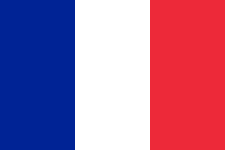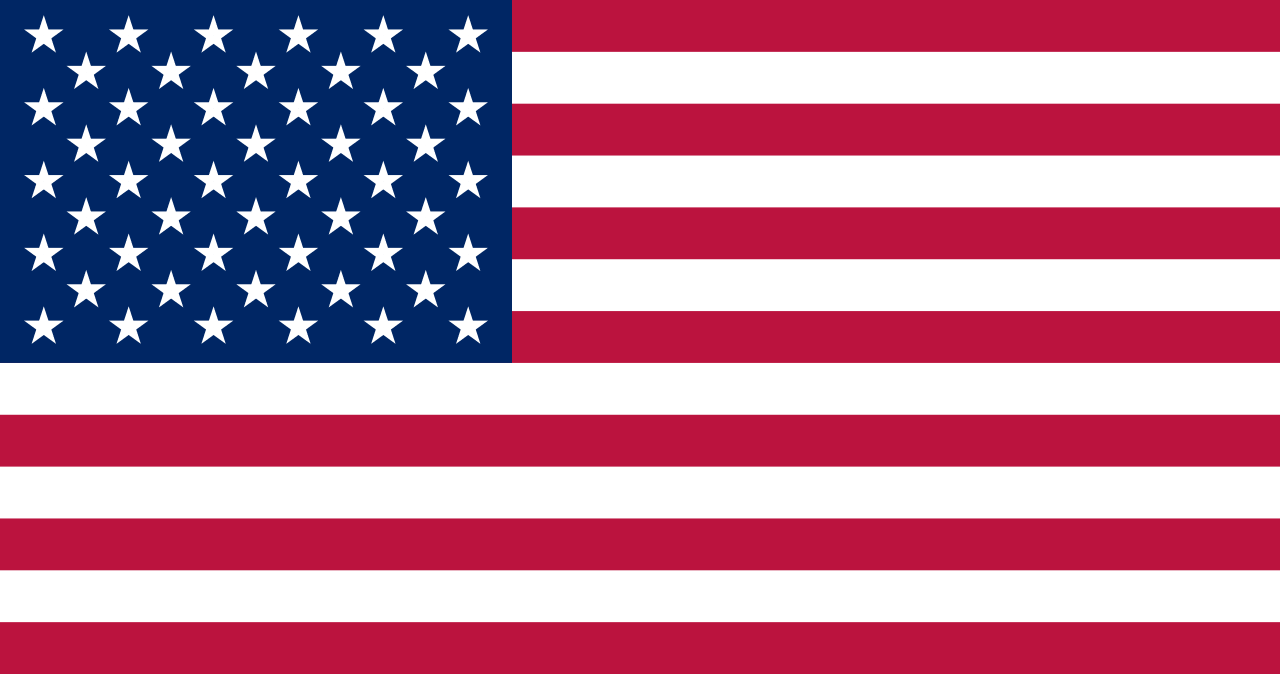Plugin Masters is the worldwide publisher of 4D professional tools
CalendarSet v6.2
An easy-to-use tool for implementing calendars on 4D forms.
64 bit and 4D v15, v16, v17, v18, v19, v20 (and above) compatible.
New "v6" theme displaying Calendar.app-like interface.
Day view, week view, month view, year view.
iCal compatibility, .ics import/export.
250 commands, 200 properties, pre-defined styles.
Published by Plugin Masters.
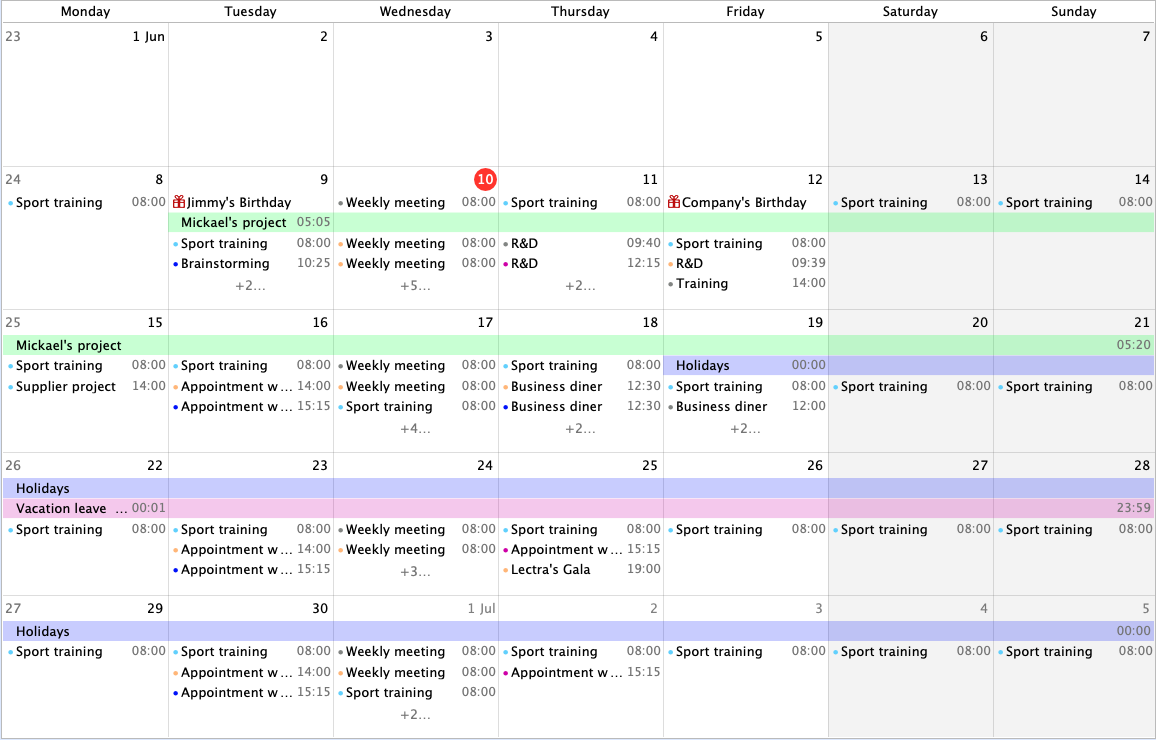
Partner
Single User
Server
Upgrade
Unlimited (annual)
For 30 years, CalendarSet has been the reference calendar plugin for 4D.
This powerful, rock solid tool makes it incredibly simple to display a calendar in a straightforward, easy to manage view with all options, including events, times and banners.
Two lines of code are enough to display a full calendar.
A simple and understandable set of commands and constants allows configuration, user action detection and advanced interface features such as drag and drop.
CalendarSet fully interacts with the leading professional tool AreaList Pro through high-tech drag and drop features.
CalendarSet version 6 includes the original API (no change needed in your existing code) as well as the more recent property-based API and adds new features:
-> Year view
-> Calendar.app-like display
-> Separate scrolling of all-day events area in Day/Week views
-> Separate 64-bit build signed & notarized on Mac
-> 40 new properties
See All details here.
And as always:
- Compatibility with 32-bit and 64-bit modes (4D v15, v16, v17, v18 and above)
- Views: “old” month view (as in previous versions), iCal type views:
-> day
-> week
-> month
- Support of the iCalendar (RFC 2445) format, including importing/exporting from/to .ics files
- Predefined Styles
- New commands to set and get properties
- New "Agenda" API (compatible with old 4D Agenda plugin calls)
- 200 properties to set all parts of the agenda through 4 themes:
* Area
-> Plugin area properties
-> Area area properties
-> Drag & Drop area properties
-> UI Event area properties
-> General and Area Objects properties
* Event
-> Event event properties
-> Event Objects properties
* Style
-> Style properties
-> Predefined styles
* Other
-> Calendar properties
-> User properties
-> SpecialDay properties
Drag and drop has been tremendously enhanced:
- event and banners dragging
- drag and drop within a CalendarSet area (with automatic update)
- drag and drop to and from other CalendarSet areas
- drag and drop to and from AreaList Pro areas
- drag and drop to and from any 4D droppable object
- drag and drop to and from any other application that accepts text
- drop from a document or folder in a MacOS Finder or Windows Explorer window
- control of the drop from external sources (accept/reject) through powerful callback mechanisms
- control of the drop from plugin areas (including AreaList Pro) through simple “access codes”
4D databases illustrating CalendarSet v6 features
- CalendarSet 4D v6 demonstration database - 4D v18- CalendarSet 4D v6 demonstration database - 4D v19 Project
- Drag and Drop between AreaList Pro and CalendarSet - v19
CalendarSet v6 is compatible with 4D v15 (32-bit only), v16 and above for both macOS and Windows, in 32-bit and 64-bit modes.
It requires macOS 10.9 or higher (or 10.10 for 64-bit) and Windows 7 SP1 or better.
You do not have to update your CalendarSet areas and code. The commands are still here and will work with CalendarSet versions 4 (old API) and 5 (new API) with little or no change in your code.
Registration
CalendarSet requires a registration key to unlock the product making it a full working version.
Without the registration key, the plugin will operate in demonstration mode during 20 minutes.
Registering your License
There are four ways to register your license:
- using the Demo mode dialog “Register” button,
- though a text file,
- in your 4D code with a command,
- through the online registration system.
Yearly licenses such as Unlimited single user, OEM and Partner do not require any serial information or online registration. The only way to register these licenses is through the registration command.
Licensing
Like all Plugin Masters plug-ins, CalendarSet offers several license types. There are no such things as MacOS vs Windows or Development vs Deployment
Note: if you are using several concurrent versions of 4D you will need one plugin license for each version.
A new license will be supplied for free at any time (maximum once a year) if you change your 4D version or get a new 4D registration key for the same version, provided that your previous license matches the current public version at exchange time. This rule applies whether you are already using the new version or not: just specify that you also want a key for the older version as well as the current one when you order an upgrade. It also applies to merged licenses (see below), but you’ll only need to replace your license if your hardware configuration is modified or in case of a major version upgrade.
Definitions
- Regular licenses are used for applications that are opened with 4D Standalone or 4D Server, either in interpreted or compiled mode (doesn’t make a difference regarding plugin licensing). These licenses are linked to the 4D or 4D Server license.
- Merged licenses are used for double-clickable applications built with 4D Volume Desktop (single user) or with 4D Server by means of the 4D Compiler module. These licenses are linked to the machine ID (single user workstation or server). This mode also applies to structures run with 4D Runtime (unregistered 4D).
License types
Single user
This license allows development (interpreted mode) or deployment (interpreted or compiled mode, including merged) of applications that are opened with 4D Standalone or built with 4D Volume Desktop.
Server
These licenses allow development (interpreted mode) or deployment (interpreted or compiled mode, including merged servers / remotes) on 4D Server with up to 10 users (“small server”), 11 to 20 users (“medium server”) or more (“large server”).
Unlimited Single user
This license allows development (interpreted mode) or deployment (interpreted or compiled mode, including merged) on any number of 4D Standalone (or single user merged applications built with 4D Volume Desktop) that run your 4D application(s).
It is a yearly license, which expires after the date when it is to be renewed. Expiration only affects interpreted mode. Applications that were compiled while the license was valid won't expire after expiration date.
A single license key will unlock all setups on all compatible 4D versions and all versions of the plugin.
The license key is linked to the developer/company name.
This license allows deployment (selling new application licenses, updates or subscriptions) while the license is valid. No new deployment may occur after expiry without a specific license (merged or regular).
End-users running deployments sold during the license validity period remain authorized without time limit, provided that they are no longer charged for the application using the plug-in (including maintenance or upgrades).
OEM
This license allows development (interpreted mode) or deployment (interpreted or compiled mode, including merged) on any number of 4D Servers (any number of users), 4D Standalone or single user/remote merged instances that run your 4D application(s).
It is a yearly license, under the exact same terms as the Unlimited Single User license described above, except that it also covers server deployments.
Unlimited OEM
This license is a global OEM license, covering any combination of AreaList Pro with Print option, SuperReport Pro, CalendarSet and Internet Toolkit in all configurations.
Partner
This license matches 4D's annual Partner subscription and covers AreaList Pro with Print option, SuperReport Pro, CalendarSet and Internet Toolkit.
For each product, a single registration key allows development (interpreted mode) or deployment (interpreted or compiled mode, except merged) on all 4D Standalones and 4D Servers (2 users) regardless of 4D product numbers, OS and versions. No merged applications.
This is a yearly license, which expires on February 1st (same date as 4D Partner licenses).
Expiration only affects interpreted mode. Applications that were compiled while the license was valid won't expire after expiration date.
Note: you don’t have to be a 4D Partner subscriber to subscribe to the Partner license.
Second plugin license set for 4D next version - 50% discount
Many developers keep on using their current environment while migrating towards the next version of 4D and perhaps waiting for a future subversion.
Regular plug-in licenses (single user & server) are linked to the 4D serial number, therefore you will need an additional license set for your new 4D version single user and/or server(s).
A 50% discount is available on this second set of licenses, provided that you already have a license for a previous version of 4D, for each new 4D version license to purchase.
Enter the code "EXTRA" under the "Promotion code" field when ordering from our website.
This promotion is not available for upgrades or OEM/Unlimited/Partner licenses.
Two competitive upgrade offers are available to hmCal, 4D Agenda and SchedulePack users.
Welcome offer: -50% discount on any single user or server license, as well as the first year for unlimited/OEM licenses, matching an existing license registered to your name / company / 4D serial for hmCal, 4D Agenda or SchedulePack. Enter code "WELCOME".
Welcome back offer: -70% discount on any single user or server license, as well as the first year for unlimited/OEM licenses, matching an existing license registered to your name / company / 4D serial for hmCal, 4D Agenda or SchedulePack and an old (any version) CalendarSet license. Enter code "WELCOME BACK".
Proof of purchase of existing licenses will be required.