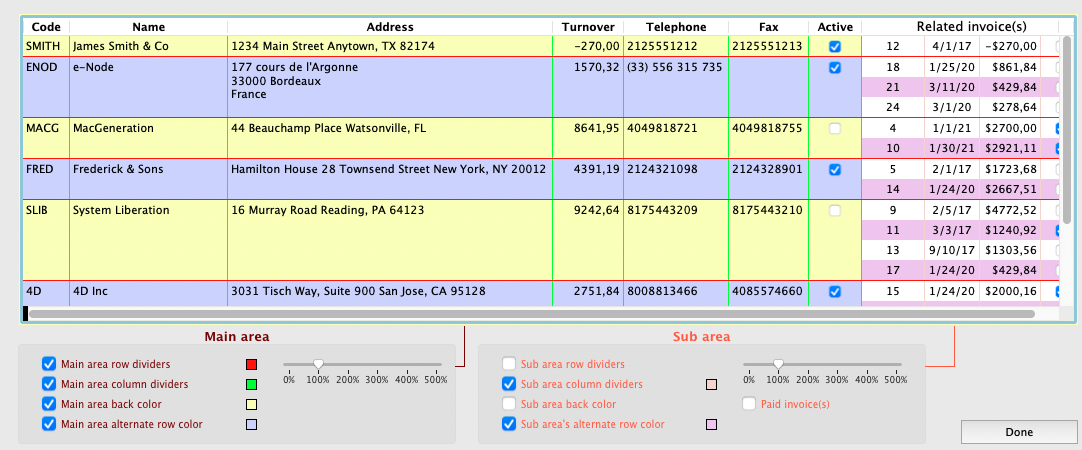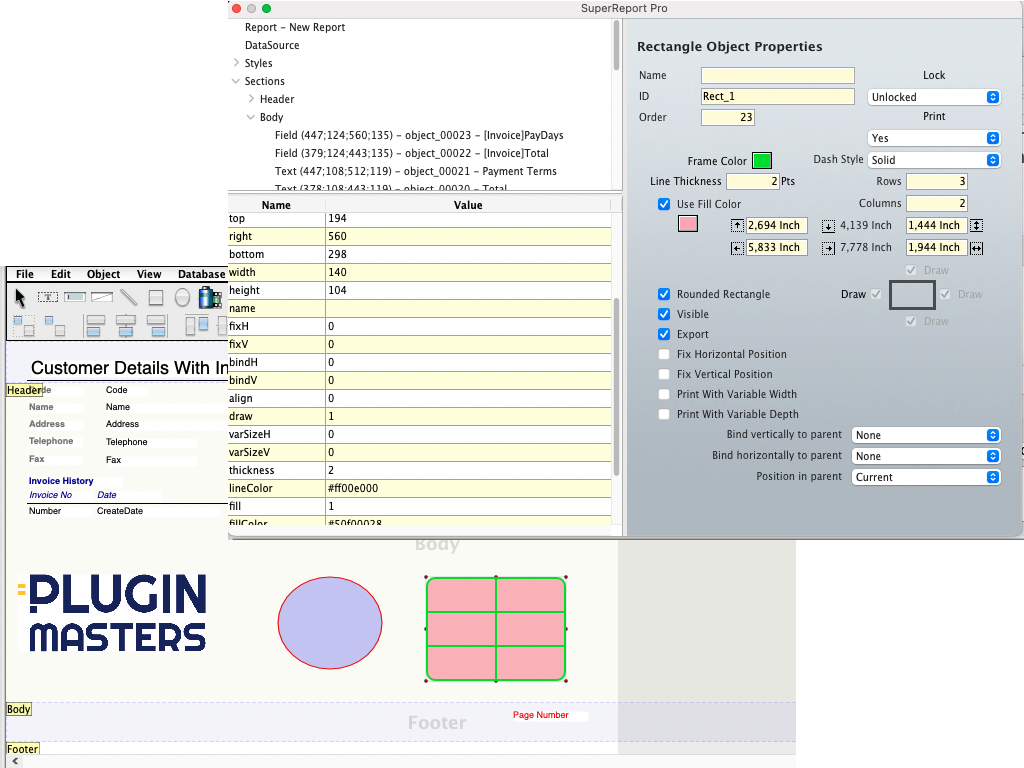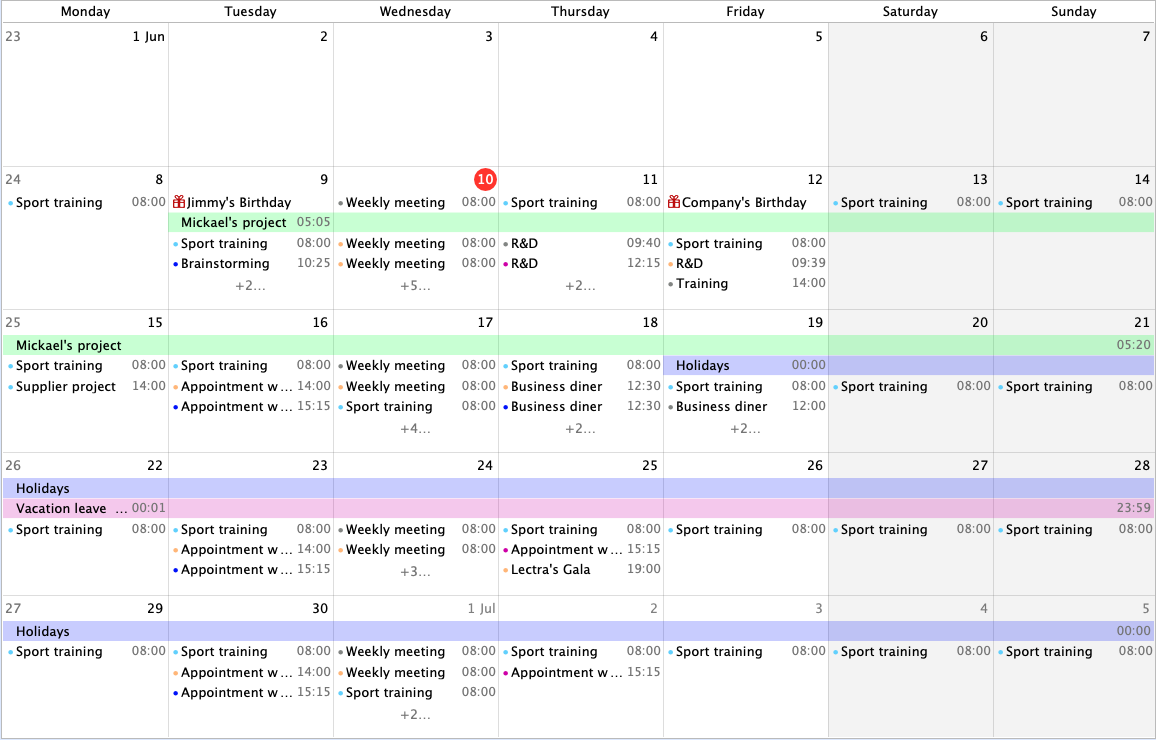Professional tools for 4D
NEWS
AreaList Pro version 11.4
AreaList Pro version 11.4 is now available.
See the release notes for all details.
The manual was also updated.
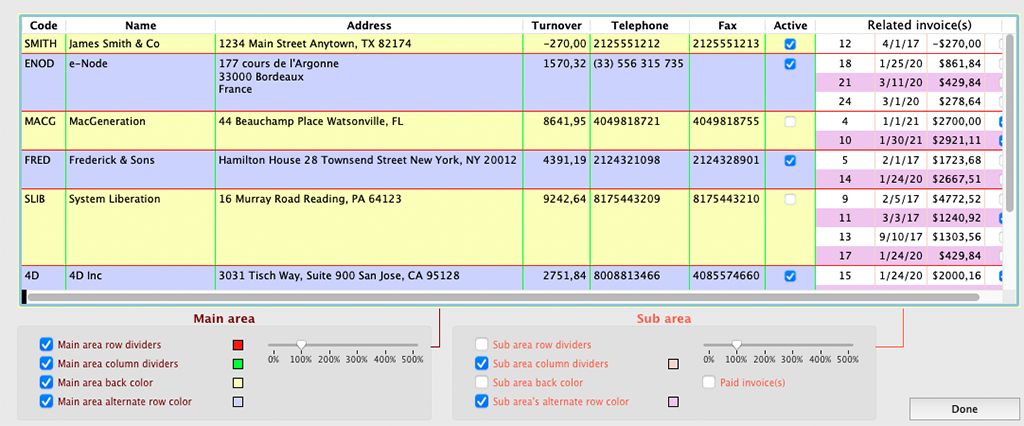
SuperReport Pro version 4.6
SuperReport Pro version 4.6 is available.
See the SuperReport Pro release notes for details about the new features, changes and fixes.
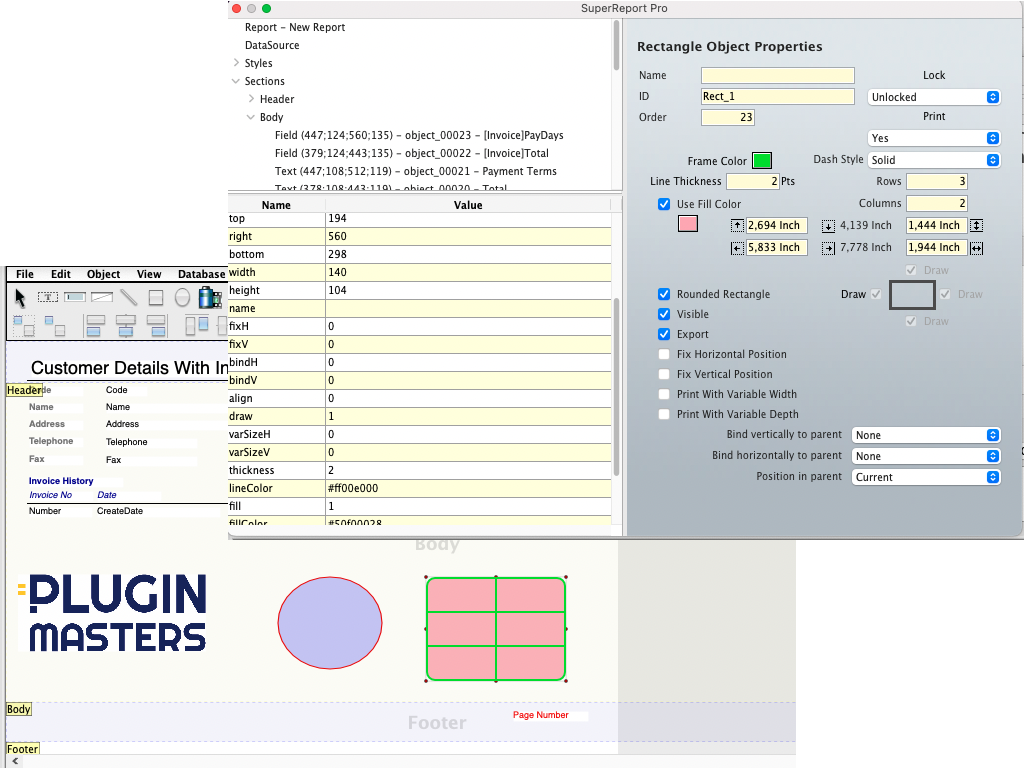
AreaList Pro version 11.3
AreaList Pro version 11.3 is now available.
See the release notes for all details.
The manual was also updated.
The demonstration databases have been updated to v19 project mode.
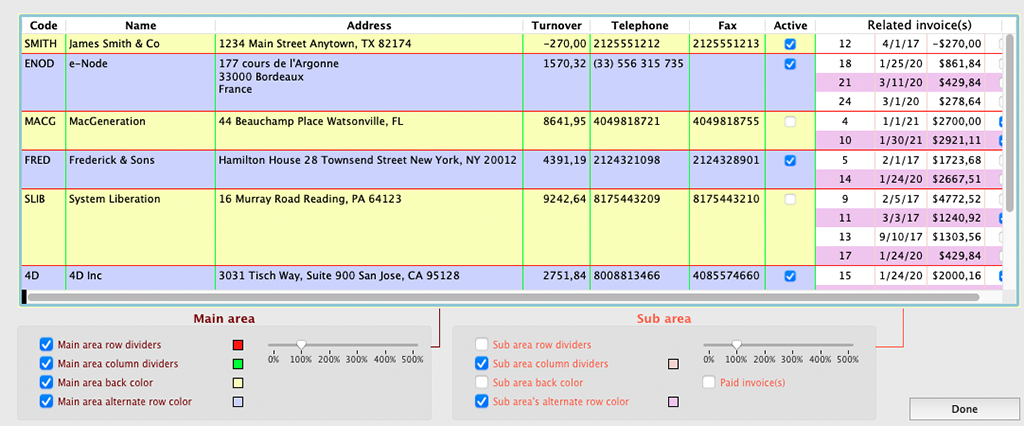
Internet ToolKit version 7
Internet ToolKit version 7 is available.
This version is designed for 4D v19.
It is compatible with macOS Silicon.
A demonstration database is available in project mode.
All v4+ licenses will work on this version.
AreaList Pro version 11.2
AreaList Pro version 11.2 is now available.
See the release notes for all details.
The manual was also updated.
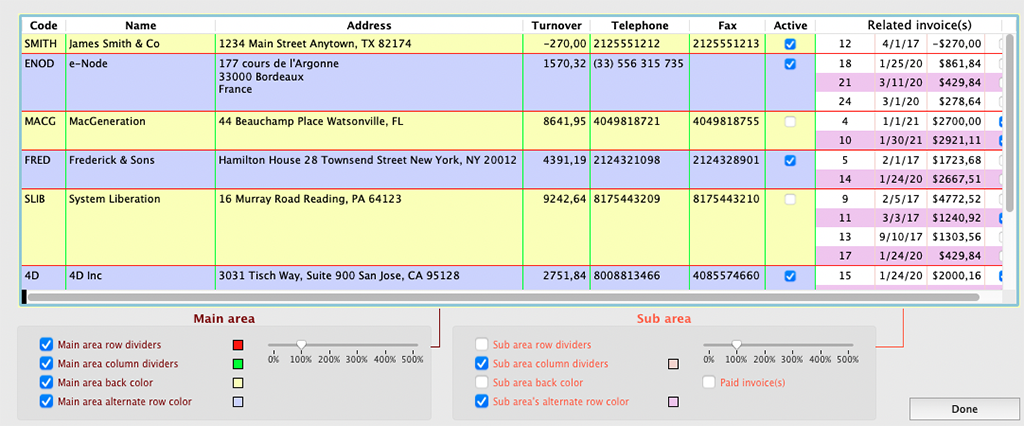
AreaList Pro version 11 released
Major v11 new features
Sub-ALP is the most fantastic new feature, that you won't find anywhere else. A column displays cells that really are AreaList Pro areas with their own formatting, like invoices for a customer, invoice lines for an invoice, etc.
Collections are now supported for data source.
Entity Selections: now you can integrate 4D's ORDA functionality into AreaList Pro! Use an Entity Selection in your AreaList Pro area.
PrintList Pro is now included as a license option: only one plugin instead of two (no change of PrintList Pro code needed).
Standalone Printing: in addition to PrintList Pro or SuperReport Pro printing of an AreaList Pro area, a single new command just prints the area with all formatting.
Export to Excel (XLS or XLSX) including formatting, with or without header, selected rows or whole area, and many more options (including Sub-ALP).
Offscreen AreaList Pro areas: build an area and Print it or export to Excel without displaying it on screen, with a single command.
Apple Silicon (M1) support.
By popular demand, the return of the PDF Manual, fully updated, including PrintList Pro and detailed explanations of v11 new features.
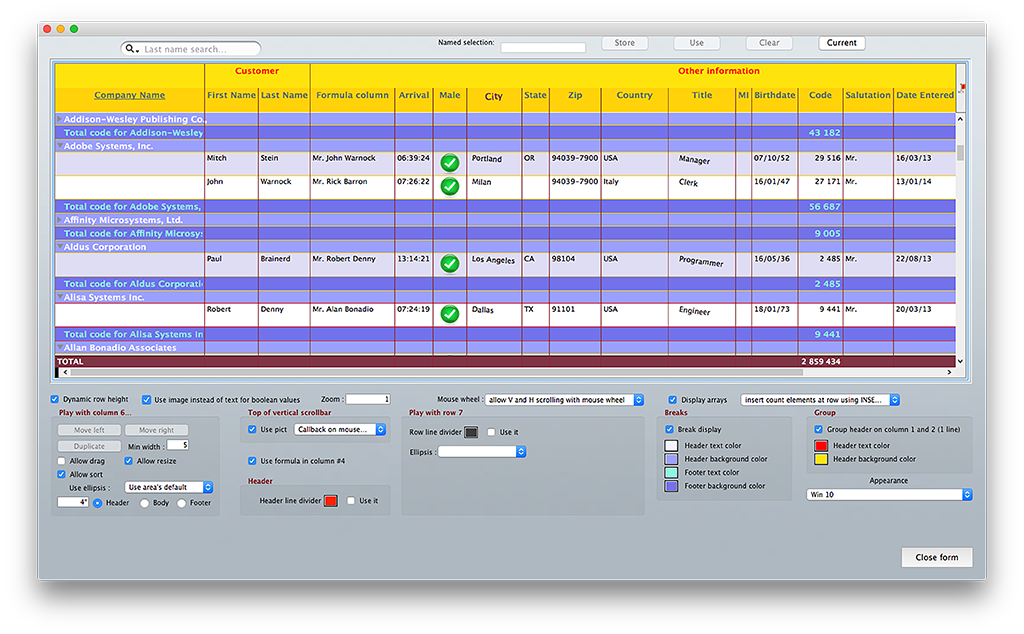
AreaList Pro version 10.5
AreaList Pro version 10.5 is available.
See the Release notes for details about the new features, changes and fixes.
CalendarSet version 6
CalendarSet version 6 is now available!
CalendarSet version 6 includes the original API (no change needed in your existing code) as well as the more recent property-based API and adds new features:
-> Year view
-> Calendar.app-like display
-> Separate scrolling of all-day events area in Day/Week views
-> Separate 64-bit build signed & notarized on Mac
-> 40 new properties
See All details here.
And as always:
- Compatibility with 32-bit and 64-bit modes (4D v15, v16, v17, v18 and above)
- Views: “old” month view (as in previous versions), iCal type views:
-> day
-> week
-> month
- Support of the iCalendar (RFC 2445) format, including importing/exporting from/to .ics files
- Predefined Styles
- New commands to set and get properties
- New "Agenda" API (compatible with old 4D Agenda plugin calls)
- 200 properties to set all parts of the agenda through 4 themes:
* Area
-> Plugin area properties
-> Area area properties
-> Drag & Drop area properties
-> UI Event area properties
-> General and Area Objects properties
* Event
-> Event event properties
-> Event Objects properties
* Style
-> Style properties
-> Predefined styles
* Other
-> Calendar properties
-> User properties
-> SpecialDay properties
AreaList Pro version 10.4
See the release notes for fixes and changes.
AreaList Pro version 10.3
See the release notes for fixes and changes.
Internet ToolKit v4.3, v5 & v6
As of version 4.3, Internet ToolKit comes through 3 different channels, each matching a 4D version range and SSL context.
- Versions 4.3 and 4.x above for use with 4D v14.4-4D v15 (including 4D v15R4), includes openSSL 1.1.1d
- Version 5.x for use with 4D v16 (including v15R5) - 4D v17 (including 4D v17R4)
- Version 6.x for use with 4D v17R5 and above, 64-bit only, does not contain openSSL (uses what is provided by 4D)
Version 4 license keys will work on versions 5 and 6.
Versions 4.3, 5 & 6 bring full SNI support (TLS extension) and new constants to control communications protocols being used (TLS/DTLS).
See the release notes for all details.
SuperReport Pro version 4.1
See the SuperReport Pro release notes for details about the new features, changes and fixes.
A technical note is also now available about the new Extend no Duplicates property.
Version 4 is compatible with 4D v16, v17 and above versions in 32-bit and 64-bit modes. It brings the new graphic and/or text palette interface for all object properties.
AreaList Pro version 10.2
Changes include:
- New property for checkbox focusability (ALP_Column_FocusableCheckbox)
- AL_SuperReport now sets SRP_Column_ExecutionLevel to 1 for related fields
- DisplayList can leave the first row unselected when multiple row selection is used
- Improved bidirectional text support
- XML for area now includes row and cell options
AreaList Pro version 10.1
AreaList Pro version 10.1 uses a native technology to edit enterable cells.
New features also include:
- Highly improved redrawing speed
- Support of RTL/bidirectional text
- Maximum column width
- Columns autoresize (LB like or HTML like)
- Enterability of related fields
- Proportional column resizing
- Setting the color of the empty area below the last row
- Horizontal scroll event
AreaList Pro version 10.0.1
This version mostly brings fixes and enhancements to the popular new version 10 features: mySql direct access, on-screen live break processing, zoom, rotate/transpose, area & column templates, ...
See the release notes for details.
Two new demonstration databases have been added:
- New AreaList Pro v10 features specific demo
- Transpose/Rotate AreaList Pro demonstration: make a 4D object properties palette with AreaList Pro!
SuperReport Pro v4
SuperReport Pro version 4 is compatible with 4D v16 and above versions in 32-bit and 64-bit modes. It brings the new palette interface for all object properties.
AreaList Pro version 10 - New breakthrough
AreaList Pro version 10 offers 32-bit and 64-bit support for 4D v16 and above.
This version also brings tons of new features and tremendous granularity.
It fully supports v8 API and v9 API: your existing code should not require any changes.
Direct data display from a MySQL database
Set a MySQL server as data source and display its data in AreaList Pro v10 though one single line of code, with hundreds of formatting options available.
Global settings and templates
- Global area settings:
-> Area = 0 : apply to all areas to be created (defining an area “template”)
-> Area = -2 : apply to all existing areas, but not to areas to be created
-> Area = -3 : apply to all existing areas in current process only
- Global column settings:
-> Column = 0 : apply to all columns to be created (defining a column “template”) in either a specific area, or in area 0, -2 or -3 as above
-> Column = -2 : apply to all existing columns in either a specific area, or in area -2 or -3 as above for existing areas
- Global row settings:
-> Row = -2 : apply to all rows in either a specific area, or in area -2 or -3 as above for existing areas
New commands
- Move a column (AL_MoveColumn)
- Duplicate a column (AL_DuplicateColumn)
Grouping columns and headers
- Group columns together
- Dragging a group of columns
- Column group header (above the column individual headers or replacing them) – row and cell properties can be used with Row = -3
- Hierarchy row merged into one cell that goes across several columns
Area display features
- Zooming an entire area (smaller or larger display, factor 0.1 to 5)
- Display Transposed (rotate rows ↔ columns) – This allows “palette” style interface, with different data types among “rows”
- Multi-level break processing (ala PrintList Pro) including in hierarchical lists
- Many new “appearance” settings: system, automatic, custom pictures or 10 different OSX/Windows standard themes
- Show/hide vertical scrollbar
Column features
- Minimum column width for any column(s)
- New properties to enable/disable each column's sorting, dragging or resizing
- “Use ellipsis” settable for headers, specific columns, individual rows, footers, and even individual cells
- Popup entry type is now a column property: 0 = default (depends on data type), 1 = date, 2 = time
- Limiting entry string length (length limit is now a column property)
- Define a formula instead of a callback for a calculated column
Other cool features
- CSV format in Copy / Drag from an area
- Named selections as sources
- Entry placeholder support
- Formatting at cell level: ALP_Cell_Format and ALP_Cell_Flags
- Formatting at row level (font, color, alignment, spacing, etc.): ALP_Row_Flags
- Show a longint value as picture in Field or Array Display (e.g. “star rating” display)
- Access row and cell properties for header and footer (Header: row = 0, Footer: row = -1)
Miscellaneous
- Hide row dividers in empty areas (ALP_Area_ShowRowDividers is now 3-state)
- Custom picture above vertical scrollbar (old AL_SetHeaderOptions) including callback on mouse down or up
- Override row/cell bottom row divider color (set a specific color for the bottom divider of a given row or cell)
- ALP_Column_EntryAllowReturn: allow/disallow return in specific columns regardless of the area settings (ALP_Area_EntryAllowReturn)
- Single line headers in “grid” mode (i.e. several lines per row, ALP_Area_AltHdrRowsInGrid>1)
- Single line footers in “grid” mode (i.e. several lines per row, ALP_Area_FtrRowsInGrid>1)
- Drag and move a column (physically reorder the column) even when not running in compatibility mode
- New API replacement of AL_SetInterface: appearance + sort indicator properties
PrintList Pro version 6
Version 6 includes 4D v16 64-bit compatibility, MySQL direct access, use of all AreaList Pro relevant properties, new properties and new commands.
Time to subscribe to 2023 Partner license
e-Node Partner subscription includes the extraordinary version 11 of AreaList Pro, with Print option. AreaList Pro v10 and PrintList Pro v6 license keys will also be provided.
e-Node Partner subscription matches 4D's annual Partner program and covers all 4D professional tools published by e-Node, including AreaList Pro, SuperReport Pro, PrintList Pro, CalendarSet and Internet Toolkit (ITK).
For each product, a single registration key allows development (interpreted mode) or deployment (interpreted or compiled mode, except merged) on all 4D Standalones and 4D Servers (2 users) regardless of 4D product numbers, OS and versions. No merged applications.
This is a yearly license, which expires on February 1st (same date as 4D Partner licenses).
Expiration only affects interpreted mode. Compiled structures using an obsolete license will never expire.
Note: you don’t have to be a 4D Partner to subscribe to the e-Node Partner license.
Get 10% off any product/license for one whole year!
In addition, all e-Node Partner subscribers qualify for a 10% discount on a permanent basis, on all products and licenses available from pluginmasters.net including 4D professional tools, 4D products & maintenance regardless of the license types (except the Partner license itself and unlimited licenses).
Enter the promotional code "PARTNER" when ordering anytime of the year from our website to apply this discount on any order, as many times as you want, if you have a currently valid e-Node Partner license.
The e-Node Partner license is available from any 4D professional tool page:
Second license set - 50% discount
With the release of 4D v19, many developers will continue using their current environment while testing v19 and sometimes waiting for a future subversion.
Regular 4D professional tools licenses (single user & server) are linked to the 4D serial number, therefore you will need an additional license set for your v19 single user and/or server(s).
A 50% discount is available on this second set of licenses, provided that you already have a license for a previous version of 4D, for each v19 license to purchase.
Enter the code "EXTRA" under the "Promotion code" field when ordering from our website.
e-Node sponsor of both 2018 4D Summits
e-Node, worldwide #1 publisher of 4D professional tools, sponsors both 2018 4D Summits in Paris (20-22 March) and Washington, D.C. (3-5 April).
Meet Philippe Ganter at both exhibitions, find out about the amazing new features of AreaList Pro v10, PrintList Pro v6, SuperReport Pro v4, CalendarSet v5, and enjoy special Summit offers!
4D plugin forums
4D plugin forums are now open! Use them to share ideas and advices, for technical support and to communicate with e-Node's engineering.